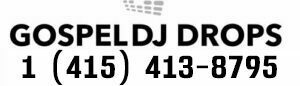How To Create Dj Drops
What’s up everybody? How’re you feeling? Are You interested in learning How to Create Dj Drops?
 You’re right here behind the scenes at Gospel DJ Drops.com. I want to show you how we put our DJ Drops together. We’re working on a new pack, the Gospel DJ pack volume 2. Keep it locked. Mic check 1, 2. You are tuned in to the hottest gospel station. Keep it locked. We play nothing but the jams right here on this gospel station so keep it locked. Alright, so we got two let me see.
You’re right here behind the scenes at Gospel DJ Drops.com. I want to show you how we put our DJ Drops together. We’re working on a new pack, the Gospel DJ pack volume 2. Keep it locked. Mic check 1, 2. You are tuned in to the hottest gospel station. Keep it locked. We play nothing but the jams right here on this gospel station so keep it locked. Alright, so we got two let me see.
You are tuned in to the hottest gospel station. Keep it locked.
We got two drops.
If you need some custom Dj Drops hit us up.
We play nothing but the jams right here on this gospel station so keep it locked.
This is behind the scenes video. So this is how we do it at Gospel DJ Drops, so we’ll come in and take out the noise. Let’s see here. Take out the noise, make it high quality, all the behind the scene noise, let me see if you can see the – let me show you what I’m doing here. Show you the screen, I don’t know if you can see it there but what I’m doing right now is I’m going in and taking out the noise and stuff. So let’s work it.
You are tuned in to the hottest gospel station. Keep it locked.
So then I come here, noise reduction, boom. Little stuff that makes a big difference. Okay, so now I’m go back to the drop, let’s see here.
You are tuned in to the hottest gospel station. Keep it locked.
Now I’m gonna separate the files so I’m going here and make them separate files. Okay, slide this one over, so I’m gonna right click. Make it a unique copy and then we’re gonna start working on the drops so let’s go for it.
You are tuned in to the hottest gospel station. Keep it locked.
So, I’m putting in those stutter effects on the you, make it you, you, you, so I just control C right here, boom, and then I paste it. This is behind the scenes right here, I’m telling you.
“You are tuned in to the hottest gospel station. Keep it locked.”
And that’s make the ki-ki-keep it locked, let’s put a little echo on that. Make it a little bit bigger.
Keep it locked, keep it locked.
So we gonna go ki-ki-keep it locked. Keep it locked. Let’s see what we got.
Keep it locked.
I like it.
Y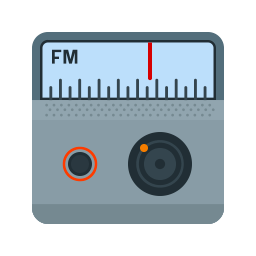 ou are tuned in to the hottest gospel station. Keep it locked.
ou are tuned in to the hottest gospel station. Keep it locked.
Alright let’s go back to the mixing [inaudible 02:23] and see what we got.
You are tuned in to the hottest gospel station. Keep it locked.
Nice, I hear a little echo like keep it locked, keep it locked so I’m gonna duplicate it, make it its own file and I’m gonna put a little effect on here, put a little radio effect, I call that my power custom and we’re gonna go ahead and normalize that. So now it’s gonna sound like a little radio effect at the end. So let’s see what we got.
You are tuned in to the hottest gospel station. Keep it locked.
Alright let’s take out that beginning part, we don’t want too much echo, make it echo at the end.
You are tuned in to the hottest gospel station. Keep it locked.
I like it. Now what I’m hearing is like a little sound effect like a chooo, so let’s see what we got when go work on that, this how we do it behind the scenes at Gospel DJ Drops. Let’s see.
[Music] Nuh-uh [Music] ah, I like that. So let’s go ahead and drop that at the end and see what we got.
Keep it locked [Music] Ooh, nice. You are tuned in to the hottest gospel station. Keep it locked.
Okay let’s go ahead and boost up the quality, make it radio ready, so we’ll go here and I’ll add a hard limit. Now, now let’s boost it.
You are tuned in to the hottest gospel station. Keep it locked.
Okay, let’s work on this one right here, let’s see what we got.
We play nothing but the jams right here on this gospel station so keep it locked.
I hear we play nothing but the jam so let’s see if we could pitch shift this one. Okay, so what I’m doing is grab this here, let’s put some effect on this one real quick before we do the pitch shift. So power custom and make it a hard limit and we’re gonna go over here. Okay, so let me take this out for you. This is behind the scenes, let’s see.
We play nothing but the…Oh, oh, that’s not what we want. We go back here, I put the power in the wrong point. We play nothing but the…This is behind the scenes, this is how we do it. Okay so let me go back and let me duplicate this one, make it a unique file, that way it won’t affect the original file. So, we go power custom in the hard limit, now let’s see what we got here.
We play nothing but the jams right here on this gospel station so keep it locked.
Okay so Imma move this over because I wanna work on something real quick, Imma work on that pitch shift.
We play nothing but the jams.
[thrive_link color='orange' link='https://gospeldjdrops.com' target='_blank' size='medium' align='aligncenter']Get Our Gospel Dj Pack[/thrive_link]
We play nothing but the jams, so we’re gonna double it up, so Imma do, Imma go ahead and cut it right here okay and then I’m gonna duplicate that okay. I’m showing you some behind the scenes stuff. It’s the stuff you pay for, haha, okay here we go.
We play nothing but the jams. We play nothing but the jams.
Okay we are gonna hook this one up right here so let me go here, make it its own and Imma go ahead and add some hard limit to it. Okay, go back here and let’s see what we got.
We play nothing but the jams. We play nothing but the jams.
Okay now what you wanna do to make that pitch shift, Imma drop it down, let me see here.
…the jams. We play nothing but the jams.
And then you got to go to your track and we’re gonna click on the track, you gonna go here, you gonna go to pitch shift. Okay? Then close that and we gonna go to read, okay we go to read but you click this arrow here, show envelopes and you wanna show your pitch shifter. Okay? Transpose ratio, boom so now see this purple line, that’s gonna be our effect line, let me show you what I mean. This is a high pitch, the higher you go, low pitch the lower you go, so we will have, we play nothing but the jams. Let’s see what we got.
Play nothing but the jams. Ooh, I like it, I like it, let’s see what we got. But the jams, we play nothing but the jams. Ooh, that’s tight, so let’s go over here. Let’s play it from the beginning and see what we got.
We play nothing but the jams. We play nothing but the jams right here on this gospel station so keep it locked.
Okay, I think I hear a little scratch like we play nothing but the jams, so let me go and get some scratch for you. Let me see here, let me try [scratching] Ooh, nice I like that one. So let me see what I hear, let me see real quick.
Nothing but the jams, we play nothing but the…Okay, we’re gonna shorten it up a little bit. Okay so we go here, let me see here, stroke the scratch and see what we got.
We play nothing but the jams, we play nothing but the jams right here on…I like it, I like it, I like it, I like it. So now we need another effect that’s gonna take us into our…
We play nothing but the jams, we play nothing but the jams right here on this gospel…Ru, ru right here, I’m thinking a ru, ru right here will be tight, what you think? Like a Ru, ru, ru, so let’s do it like this, it’s going to make this its own and I’m gonna ahead and put some Ru, ru, right here. Right here! Let’s see how that sounds. I’m gonna go to the beginning, copy and paste, let’s put about four of them though. Okay?
Ru-ru-ru right here on…Ooh, I like it, I like it, I like it. Let’s see what we got.
We play nothing but the jams, we play nothing but the jams right here on this gospel station so keep it locked.
Alright so let’s add another effect here, let’s go here, convert to unique copy, make it the radio sound, get my power custom going on and then we got, let’s normalize it. Let’s see what we got now.
Nothing but the jams, right here on this gospel station so keep it locked.
Okay, good. So let’s put a little effect at the end, like [Music] turn it up DJ turn it up. Let me see, let me see, let me see. [Music] Nice, I like that one, so let’s put that at the end let’s see.
Right here on this gospel station so keep it locked [Music].
Okay too much timing between. We are going right at the end. Keep it locked! Ah, now we remember we got this thing over here, let’s see what we got now.
Nothing but the jam, we play nothing but the jams right here on this gospel station so keep it locked.
Oh, man that’s fire right there. Let me save it just in case.
We play nothing but the jams, we play nothing but the jams right here on this gospel station.
I think Imma take this out and just let that pitch shift stand out.
But the jams, we play nothing but the jams right here on this gospel station so keep it locked.
I think we need an effect right there. Let me put a little effect real quick. Let’s see something quick though. Ah, that might do it, something right here on this transition. We need a little effect right there, see.
Nothing but the jams right here on this gospel station so keep it locked.
Alright, let me go ahead and boost this up and I’m almost done. So, we’re just gonna put a hard limit, make the quality good. So you know, radio ready, boost your quality up, put another hard limit, boom, now let’s see how we sound, let’s see.
We play nothing but the jams, we play nothing but the jams right here on this gospel station so keep it locked.
I think that effect is too much, too much, too much. I wanted to stand out let’s see, let’s see.
Nothing but the jams right here on this gospel station so keep it locked.
Okay, let me do it like this and put an echo, keep it locked, keep it locked, we do it like that. That way, it stands out.
Right here on this gospel station so keep it locked.
This was slighted over a little bit, slighter effect over, make it stand out.
So keep it locked.
Oh nice, let’s turn it up a little bit.
Right here on this gospel station so keep it locked.
Ooh, I like it, let’s see what we got, let’s go back the beginning. This is the first DJ drop right here.
You are tuned in to the hottest gospel station. Keep it locked.
Nice. Let’s check this one out. “This is how we do our dj drops.”
We play nothing but the jams, we play nothing but the jams right here on this gospel station so keep it locked, so keep it locked [music]
That’s how we do it at Gospel DJ Drops.com. Thanks for tuning in. God bless. That’s how we do it. Thanks for tuning in. It’s your boy Pastor Dre at Gospel DJ Drops.com
God bless you.